With Britain now in a third lockdown, many students and parents are wondering how to access team software to join meetings. Well, you do not have to worry thanks to our guide on how to access teams on different devices. We will go over how to join teams on computers, mobile devices, Xbox and PlayStation.
PlayStation:
Many people are unaware that you can join team meetings on PlayStation, well you can and it is very simple to do so. All you have to do is follow these easy steps:
- Go onto the internet browser installed on your PlayStation, this is located within the application section in your library
- Access your email provider through the internet browser
- Join the meeting using the link that was sent to you by your teacher or tutor
- You can use your PlayStation controller to interact with the web pages.
If you do not have a controller to access or traverse your internet browser, then feel free to look through our collection of PS4 controllers.
Xbox:
Just like PlayStation, the process of accessing teams on the Xbox is very easy and similar to the previous procedure. Which is the following:
- Open the Microsoft Edge application on your Xbox through the app section
- Once again you need to access your email account on Microsoft Edge
- Enter your meeting following the link that will be sent by your teacher
- Use your Xbox controller to interact with the site
Computers and Mobile Devices:
Accessing meetings on teams is extremely simple, especially on computers and mobile devices. All you have to do is the simple procedure:
- Access your email provider through the designated app or your chosen browser
- Enter the meeting through the link you are sent from your teacher or tutor
Or you can do the following:
- Install and open the relevant team's app
- Log in using your main email (the email shared with your teacher or tutor)
- Enter the meeting using the ID and password you were given or use the link given to you
Following these simple steps will allow you to access your meeting no matter what device you are on. That way, you do not have to worry about missing your lessons or meetings. Good luck to you all!




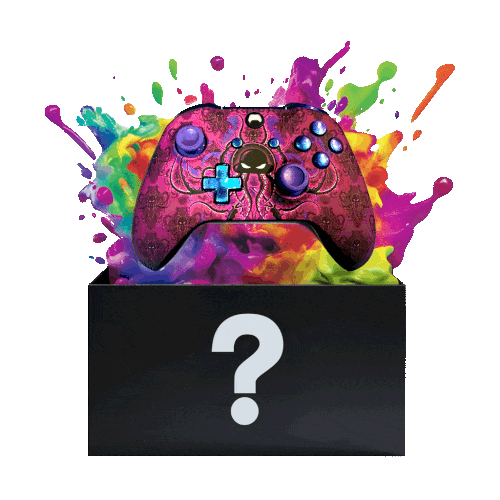


Leave a comment
All comments are moderated before being published.
This site is protected by hCaptcha and the hCaptcha Privacy Policy and Terms of Service apply.