The Xbox Series X is a tremendous console, packed full of fascinating features, strong specifications and a whole lot of entertainment. But what are the Xbox Series X hidden features?
In the blog, we have picked ten of the best hidden Xbox features found within the console, that you can use to your benefit. Let's get into it!
Related blog: The History Of Video Games-Consoles

Guide tab Customisation:
This device has a far greater level of customisation compared to previous Xbox consoles. Now you are able to fully customise your guide tab. You can either use Microsoft’s set guide tab layout, or you can change it to how you want it.
How do you customize your Xbox guide?
- Press the Xbox button.
- Go to profile and system
- Select customise guide tabs.
- Move the D-pad to change the layout of the guide tab.
Quick Resume Games:
The quick resume feature on the Xbox Series X cannot be turned on or off and is extremely easy and simple to use. The quick resume feature allows you to go from game to game, and continue exactly where you left off. This way you do not have to worry about loading times or losing progress. Quick resume instantly activates whenever you open a game.
If you do not want a game to resume quickly, then you just have to force quit the game!
Compatible with old devices:
The Xbox Series X is built with an IR receiver that makes it compatible with a collection of old devices, including controllers, headsets, remotes and much more. This way, you don’t have to worry about having to buy new devices that are compatible with the model.
Game pre loads:
It is very frustrating when a game you have been waiting for ages comes out, and you have to wait for the game to install and load before playing it. Well, Microsoft introduced a feature to counter this. On the X Series, you can now pre-load a game onto your console before it comes out, and then you will be able to play the game whenever you pay for it and it releases. This works for both physical and digital games.
Background Customisation:
Now on the Xbox, you can customise your background even further. With the addition of dynamic backgrounds and further customisation of the Xbox dashboard.
How do you put a custom background on Xbox Series X?
- Go to the home screen.
- Press the view button on the controller to get up the customisation menu.
- Change numerous settings on your dashboard.
Control Xbox with Alexa and Google Assistant:
You can now also control your console with the help of your digital assistants Alexa and Google Assistant. They can help you traverse your dashboard or open certain apps or games.
Can Alexa control the Xbox Series X?
- Go to Devices And Connections in settings.
- Open digital assistant.
- Choose whichever you want to turn on.
- Follow the instructions given on the screen.
Remote play:
You can now play your favourite Xbox games on your mobile device, tablet or other device. This is thanks to the tech's remote play feature, allowing you to play wherever and whenever you want.
What do you need for Xbox remote play?
- Go to Devices And Connections in settings.
- Turn on remote features.
- Enter the Xbox app on mobile and connect to Xbox.
- Go to the library on the app and go to consoles.
- Select the console you want to connect.
(Please note that your Xbox must be on “instant-on” mode within “power and start-up” within general settings)
Transfer games from Xbox One:
On the Xbox Series X, you can transfer games from your previous console, without having to wait for them to fully install. It is far faster to transfer these video games from console to console, rather than fully reinstalling them.
Can you transfer progress from Xbox One to Series X?
- Turn on Xbox One and Series.
- Make sure both are connected to the same network connection.
- Go to the system section in settings.
- Head to Backup And Transfer.
- Go to Network Transfer.
Record Clips at a Maximum 4K Quality:
On the Xbox One, you could record clips at 720p resolution and 30fps. But on Xbox Series X, you can record your favourite moments at a 4K resolution and 60 fps. This allows you to record clips at a far higher quality and standard than before.
Backwards Compatibility:
One of the best things going for the Xbox Series X is its phenomenal backwards compatibility features. You can play thousands of updated games whenever you want. You are given a massive option of what you want to play on this device, allowing you to play any game from the Xbox 360, Xbox One and Xbox Series X. This version also instantly plays these games with much greater quality, making any game you play feel like they have been fully updated. This is thanks to the auto-HDR feature, which improves the resolution of all games you play.
Related blog: PlayStation 5 Vs Xbox Series X
Conclusion:
Have you heard of this hidden feature before or are they brand new and you're planning on giving them a try? Maybe you want to mix up the way you game with a new Xbox Series X Controller? We have plenty of patterns and colours available in our selection of custom controllers available on our website and even more gaming accessories too like the Xbox series x mini fridge, make sure to check them out now!







Leave a comment
All comments are moderated before being published.
This site is protected by hCaptcha and the hCaptcha Privacy Policy and Terms of Service apply.